Easy to set-up
Purple Dot integrates directly with your store and eCommerce system to automate pre-orders. We handle the integration with no dev drain – or you can use our APIs.
Just upload your Purchase Orders and Purple Dot’s AI steps up to do the rest. It parses then tracks them against inventory, flipping your frontend between pre-order and in-stock at the right time to maximize sales and prevent oversell.
With flexible settings, you control shipping logic, mixed carts and pre-order timing tailored exactly to your business.

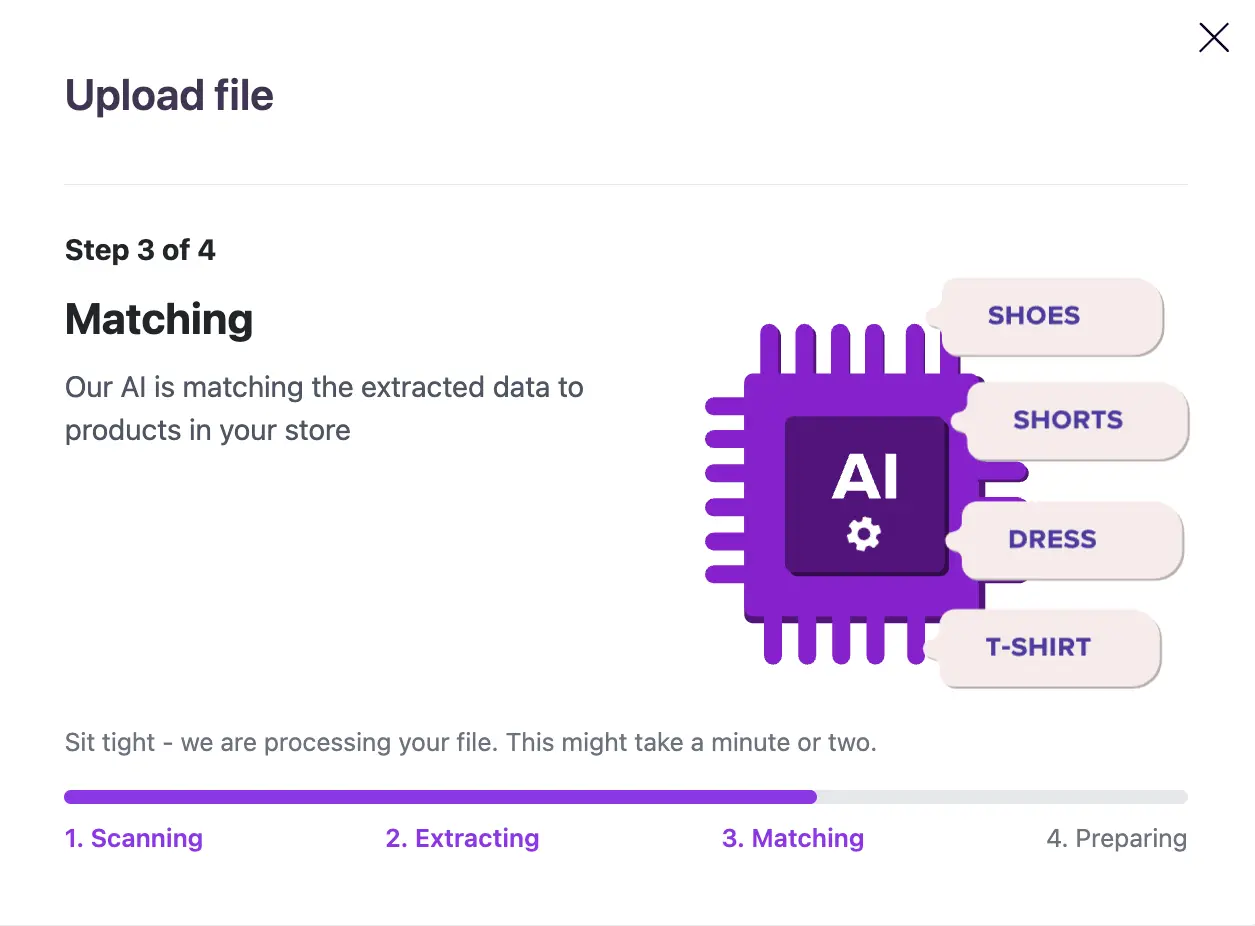
Simple to manage
Once pre-orders start rolling in, they are held outside your backend 3PL / WMS until stock arrives, eliminating warehouse chaos.
When Purple Dot spots in-stock availability, pre-orders are automatically pushed into the 3PL / WMS as normal orders for fulfillment – with stock levels always updated.
Dedicated tooling helps finance, customer support, and merchandising understand and manage all the latest details on your pre-order sales.

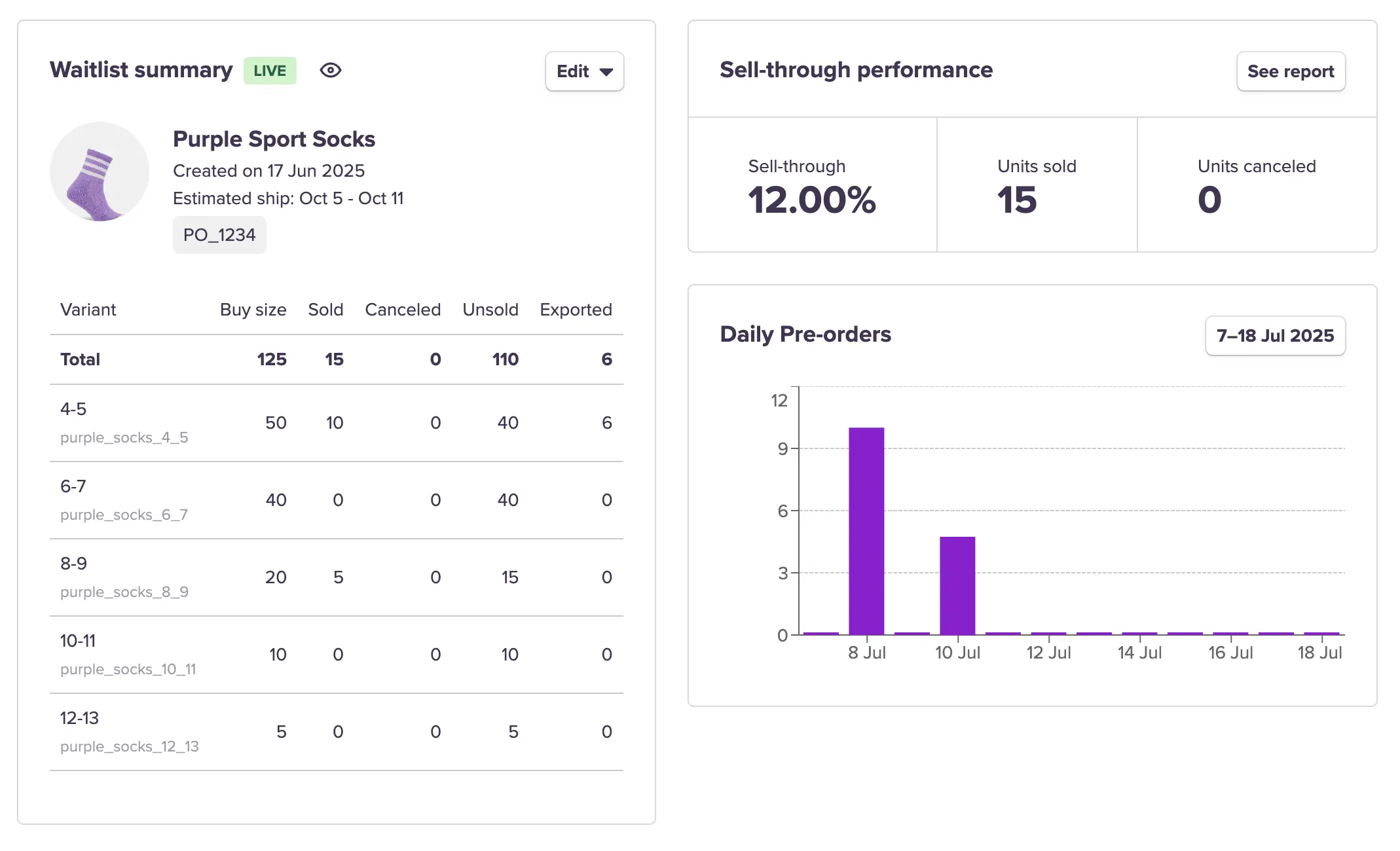
Designed to convert
Purple Dot keeps customers informed with clear estimated ship dates at every touchpoint.
Our platform handles delays effortlessly, and customers can manage their pre-order anytime before it ships with a self-serve portal – significantly reducing customer support tickets.
And as the only FTC-compliant pre-order solution on the market, our “ship or money back” guarantee builds trust and boosts customer conversion.

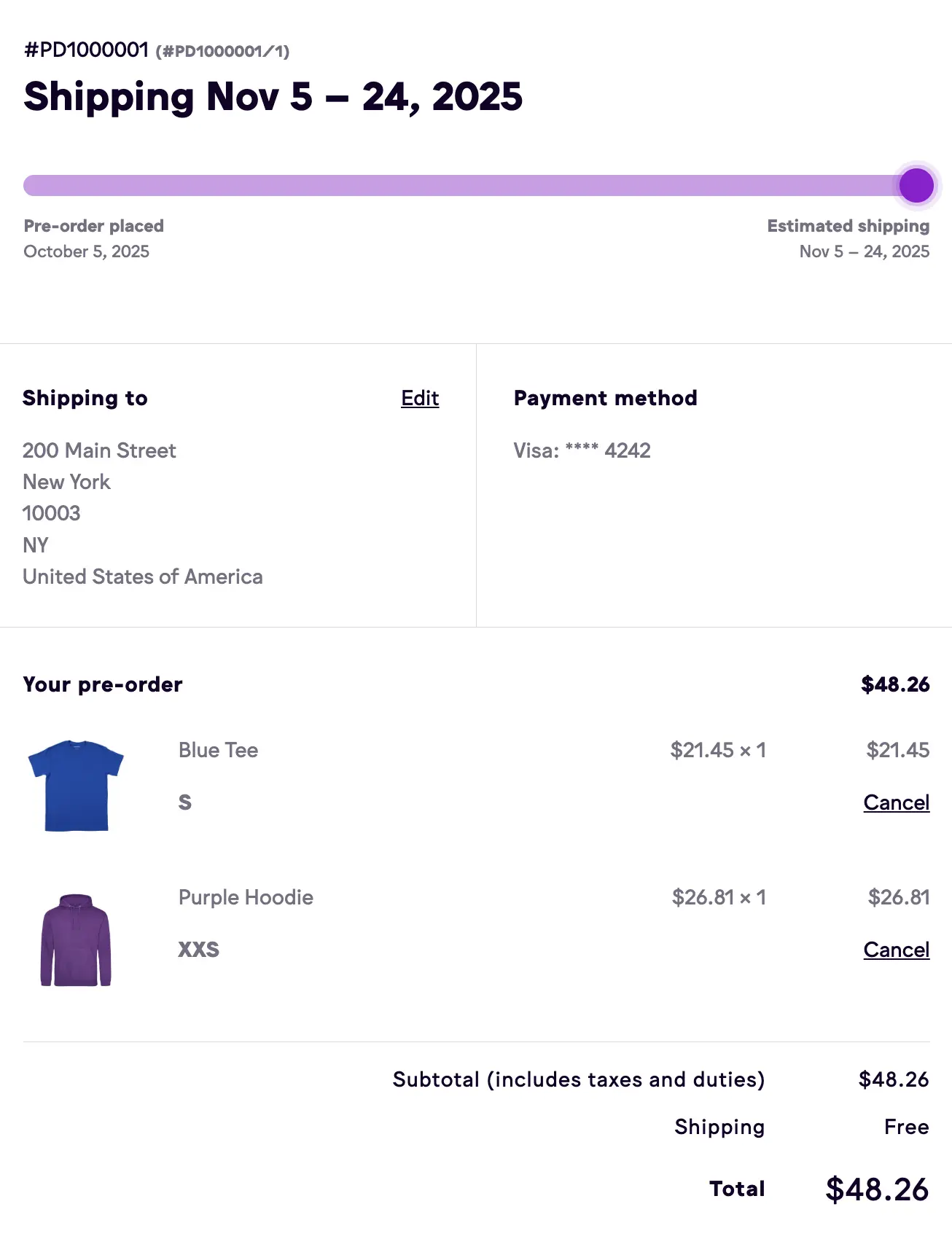
Pre-orders, minus the pain.
It’s time to ditch your hacked-together pre-order process.
Purple Dot helps you turn pre-orders into a reliable growth lever and a consistent inventory strategy. With pre-orders finally done right, our solution is flexible, automated, and drives happy customers.
- Easy to set-up
- Simple to manage
- Designed to convert
